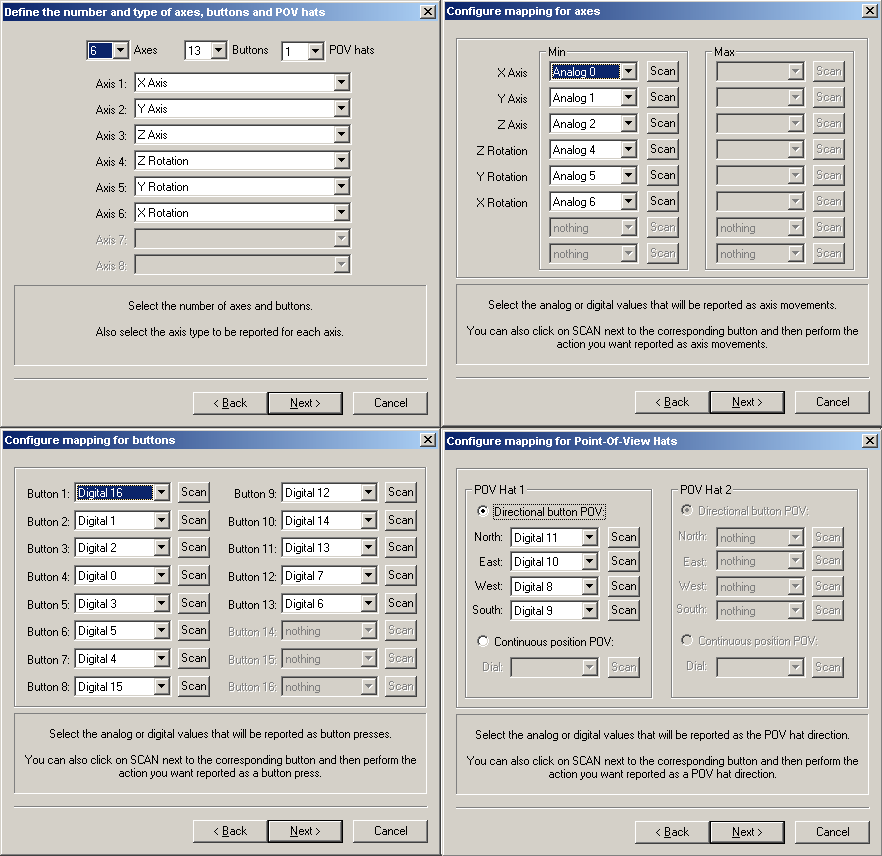SIXAXIS under Windows
Hey,
I received by Bluetooth dongle (2 euros on eBay! Love it!) today, and finally this one works with BtSix!!:D Now only one thing, is it normal that when you push the right joy upwards the slider axis goes to the left in the control panel? And downwards to the right? If not how can I resolve this!?!
Fabian 89Ron you're the best!:D:D
I received by Bluetooth dongle (2 euros on eBay! Love it!) today, and finally this one works with BtSix!!:D Now only one thing, is it normal that when you push the right joy upwards the slider axis goes to the left in the control panel? And downwards to the right? If not how can I resolve this!?!
Fabian 89Ron you're the best!:D:D
seems like you need to reconfigure your PPJOY configurations once more! go back a few pages there's a picture sumwhere.fabie1 wrote:Hey,
I received by Bluetooth dongle (2 euros on eBay! Love it!) today, and finally this one works with BtSix!!:D Now only one thing, is it normal that when you push the right joy upwards the slider axis goes to the left in the control panel? And downwards to the right? If not how can I resolve this!?!
Fabian 89Ron you're the best!:D:D
Hi every one, thankyou to all people that help me to use my ds3 pad to the computer, my problem just was, my previous dongle that I but, just are not compatible.
Today I But another bluetooth dongle, and at last my ds3 pad is working, im very happy, the driver creator rocks....
Now, just tested the stadar configuration and all work fine, but the L-R trigger button, still I do not tested. Neighter tested the vibration, I want to know, what game have this option (vibration).
And one last question: I think that the sixaxis/ds3 have another motion (no just pitch and roll). that motion can be implemented?
Thank you again to all.
Today I But another bluetooth dongle, and at last my ds3 pad is working, im very happy, the driver creator rocks....
Now, just tested the stadar configuration and all work fine, but the L-R trigger button, still I do not tested. Neighter tested the vibration, I want to know, what game have this option (vibration).
And one last question: I think that the sixaxis/ds3 have another motion (no just pitch and roll). that motion can be implemented?
Thank you again to all.
men the problem is you bluetooth dongle (its no compatible, or maybe a think that some bluetooth dongle dont have certain funcionality that the driver need), you need to buy another one.Rickerys wrote:Hello.
Same problem to a lot of people.
BtSix says its connected but does not pick up the controller actions.
I have searched for 1 hour now and can not fine an answer.
Please reply
Well can i do it wired?eighta wrote:men the problem is you bluetooth dongle (its no compatible, or maybe a think that some bluetooth dongle dont have certain funcionality that the driver need), you need to buy another one.Rickerys wrote:Hello.
Same problem to a lot of people.
BtSix says its connected but does not pick up the controller actions.
I have searched for 1 hour now and can not fine an answer.
Please reply
I just want to be able to use the pressure sensitive R2 and L2.
The old method ( http://zedomax.com/blog/2006/12/09/ps3- ... n-windows/ ) does not suport presure sensitive triggers but this new way does support them, maybe its PPjoy, I don't know.
Thanks.
-
Charly2008
- Posts: 2
- Joined: Wed Nov 05, 2008 7:06 am
Bluetooth Module and BT-Connection between SIXAXIS and PC
Hi@all,
I have a big problem, if I update the driver of my bluetooth-Chip with the FreeBT Driver, in fact I can use the SIXAXIS PS3 Controller via bluetooth on my PC, but than I can no longer use any other bluetooth devices on my PC (e.g. my HTC Universal, or BT-Headset).
http://www.filehosting.at/file/details/ ... anager.pdf
In this case, my inside Bluetooth-Module (“Dell Wireless 355 Module with Bluetooth 2.0 + EDR Technologie”), under my Bluetooth-Controllers, in the device manager will be killed. Now instead of my Bluetooth-Module it appears under USB-Controller a FreeBT USB Driver. The BT-Tray-Icon in the task bar is now red, but the connection between the SIXAXIS and my Bluetooth-Module works.
Than I’ve installed again the orginal Dell-BT-Driver over the FreeBT-Driver. The result was, that all components were working normally again, even now the SIXAXIS will be found if you go to the BT-Area to search for it. But now the problem is, that Btsix dosen’t work any longer.
http://www.bilder-upload.eu/show.php?fi ... 9cEDAe.jpg
Of course now I could try to connect the SIXAXIS over the icon in the BT-Area. But if I try this, I will be asked for the BT-Code, which is needed to pair the devices together.
I have tried the following things to use as BT-Code:
- three different MAC-Addresses
- all the ID’s on the Backside of the SIXAXIS Controller
But nothing has worked
Now my Question is: What have I done wrong and what can I do to solve this problem or to get the right BT-Code?
In the worse case, I must buy an additional (external) Mini-USB-Bluetooth Adapter, which I would only use for the SIXAXIS Controller. But this isn’t the solution which I’m looking for.
I would be very pleased if anybody could help me with my problem.
And sorry for my bad English.
Best regards
Charly2008
I have a big problem, if I update the driver of my bluetooth-Chip with the FreeBT Driver, in fact I can use the SIXAXIS PS3 Controller via bluetooth on my PC, but than I can no longer use any other bluetooth devices on my PC (e.g. my HTC Universal, or BT-Headset).
http://www.filehosting.at/file/details/ ... anager.pdf
In this case, my inside Bluetooth-Module (“Dell Wireless 355 Module with Bluetooth 2.0 + EDR Technologie”), under my Bluetooth-Controllers, in the device manager will be killed. Now instead of my Bluetooth-Module it appears under USB-Controller a FreeBT USB Driver. The BT-Tray-Icon in the task bar is now red, but the connection between the SIXAXIS and my Bluetooth-Module works.
Than I’ve installed again the orginal Dell-BT-Driver over the FreeBT-Driver. The result was, that all components were working normally again, even now the SIXAXIS will be found if you go to the BT-Area to search for it. But now the problem is, that Btsix dosen’t work any longer.
http://www.bilder-upload.eu/show.php?fi ... 9cEDAe.jpg
Of course now I could try to connect the SIXAXIS over the icon in the BT-Area. But if I try this, I will be asked for the BT-Code, which is needed to pair the devices together.
I have tried the following things to use as BT-Code:
- three different MAC-Addresses
- all the ID’s on the Backside of the SIXAXIS Controller
But nothing has worked
Now my Question is: What have I done wrong and what can I do to solve this problem or to get the right BT-Code?
In the worse case, I must buy an additional (external) Mini-USB-Bluetooth Adapter, which I would only use for the SIXAXIS Controller. But this isn’t the solution which I’m looking for.
I would be very pleased if anybody could help me with my problem.
And sorry for my bad English.
Best regards
Charly2008
Sixaxis with driving game
Hello to everybody,
Many thanks to 89ron and all people here who works hard.
I installed sixaxis in my pc under windows xp SP3 32bit. All is ok.
I have now a question:
I would like use my sixaxis in driving game and I would like:
- roll sixaxis left to move car left in the game
- roll sixaxis right to move car right in the game
I don't want use arrows in joypad; just use gyroscopic motion sensor.
How can I do that?
Many thanks to all peaple.
Sorry for my bad English.
Salsero
Many thanks to 89ron and all people here who works hard.
I installed sixaxis in my pc under windows xp SP3 32bit. All is ok.
I have now a question:
I would like use my sixaxis in driving game and I would like:
- roll sixaxis left to move car left in the game
- roll sixaxis right to move car right in the game
I don't want use arrows in joypad; just use gyroscopic motion sensor.
How can I do that?
Many thanks to all peaple.
Sorry for my bad English.
Salsero
Hi,
i just tried to use the BT driver with motogp 08. it works like a normal joypad wireless. but i cannot use motion control. is the use of the motion sensing of the sixaxis controller limited to some games (which one would work) or is this a problem of configuration (ppoy, Btsix?) I would like to use it a analog control to stear the motorbike. So it should lean to the left if i twist the sixaxis controller to the left angel and otherhand. any hints?
thx
drone
i just tried to use the BT driver with motogp 08. it works like a normal joypad wireless. but i cannot use motion control. is the use of the motion sensing of the sixaxis controller limited to some games (which one would work) or is this a problem of configuration (ppoy, Btsix?) I would like to use it a analog control to stear the motorbike. So it should lean to the left if i twist the sixaxis controller to the left angel and otherhand. any hints?
thx
drone
salseropg wrote:Hello to everybody,
Many thanks to 89ron and all people here who works hard.
I installed sixaxis in my pc under windows xp SP3 32bit. All is ok.
I have now a question:
I would like use my sixaxis in driving game and I would like:
- roll sixaxis left to move car left in the game
- roll sixaxis right to move car right in the game
I don't want use arrows in joypad; just use gyroscopic motion sensor.
How can I do that?
Many thanks to all peaple.
Sorry for my bad English.
Salsero
Motion control in games using BtSix is not perfect and I don't think it'll work at this stage. So as vibration (not that in readme 89ron said it's 'improved') does not work for all games imo.rondaguy wrote:i have successfully connect up my ps3 dualshock3 controller to pc via btsix and freebt and ppjoy. How do i get the shock force feedback in games?
Simply because the games are made differently! (different game engine and drivers required for everything to work). Also, the games aren't meant to be used with the SIXAXIS or DS3 in the first place and I'm pretty sure these games you guys are playing is made on the xbox360 and ported to the PC.
AFAIK, the xbox 360 gamepads does NOT have motion sensing capabilities. That being said, what 89ron did was emulate ps3 controller into the 360 gamepad for the games which recognizes it. It does not ADD motion control whatsoever. Same goes to vibration, it is not perfect. If you read in the readme, it only supports XInput games, listed here:
http://en.wikipedia.org/wiki/List_of_XInput_games
I also think 89ron does not have access to ALL pc games to test with his self developed drivers therefore asking questions like "how to enable force feedback?" or "how to enable motion control?" is pointless. All we can do is wait for 89ron to develop some new drivers in his own time. He doesn't dedicate his life to developing BtSix only!
I think what we should be identifying which games isnt compatible or what issues arises when using BtSix, understanding it is not perfect yet instead of asking pointless questions.
That's just my 2cents. Blast away your comments...
salseropg wrote:Hello to everybody,
Many thanks to 89ron and all people here who works hard.
I installed sixaxis in my pc under windows xp SP3 32bit. All is ok.
I have now a question:
I would like use my sixaxis in driving game and I would like:
- roll sixaxis left to move car left in the game
- roll sixaxis right to move car right in the game
I don't want use arrows in joypad; just use gyroscopic motion sensor.
How can I do that?
Many thanks to all peaple.
Sorry for my bad English.
Salsero
drone wrote:Hi,
i just tried to use the BT driver with motogp 08. it works like a normal joypad wireless. but i cannot use motion control. is the use of the motion sensing of the sixaxis controller limited to some games (which one would work) or is this a problem of configuration (ppoy, Btsix?) I would like to use it a analog control to stear the motorbike. So it should lean to the left if i twist the sixaxis controller to the left angel and otherhand. any hints?
thx
Motion control in games using BtSix is not perfect and I don't think it'll work at this stage. So as vibration (not that in readme 89ron said it's 'improved') does not work for all games imo.rondaguy wrote:i have successfully connect up my ps3 dualshock3 controller to pc via btsix and freebt and ppjoy. How do i get the shock force feedback in games?
Simply because the games are made differently! (different game engine and drivers required for everything to work). Also, the games aren't meant to be used with the SIXAXIS or DS3 in the first place and I'm pretty sure these games you guys are playing is made on the xbox360 and ported to the PC.
AFAIK, the xbox 360 gamepads does NOT have motion sensing capabilities. That being said, what 89ron did was emulate ps3 controller into the 360 gamepad for the games which recognizes it. It does not ADD motion control whatsoever. Same goes to vibration, it is not perfect. If you read in the readme, it only supports XInput games, listed here:
http://en.wikipedia.org/wiki/List_of_XInput_games
I also think 89ron does not have access to ALL pc games to test with his self developed drivers therefore asking questions like "how to enable force feedback?" or "how to enable motion control?" is pointless. All we can do is wait for 89ron to develop some new drivers in his own time. He doesn't dedicate his life to developing BtSix only!
I think what we should be identifying which games isnt compatible or what issues arises when using BtSix, understanding it is not perfect yet instead of asking pointless questions.
That's just my 2cents. Blast away your comments...
Last edited by krapman on Fri Nov 14, 2008 4:29 am, edited 1 time in total.
This configuration is not the REAL configuration of a XBOX 360 PADtwilek wrote:Here is PPJoy-settings so the SixAxis shall behave like a XBox 360 in all games without need to reconfiguring (ie. dead space, fallout 3, gears of war)
By using this mappings you will also be able to load XBox 360 profiles into XMapper without any need to change the profile.
Real? What is a real configuration? As I said, it is a configuration so the mappings shall behave like an xbox 360 controller both for the games I mentioned and in XPadder. It will still of course not be treated like a generic XBox 360 controller, and it will never be as long as you use PPJoy and do not rewrite the drivers yourself. i'm just talking about the mapping here, and this configuration at least works for me. It may be so that different ps3-controllers needs different mappings, I do not know, but if my configuration doesn't work for you it would be very nice if you can tell what is wrong instead of just state some not very constructive nonsense.eighta wrote:This configuration is not the REAL configuration of a XBOX 360 PAD
dualshock 3 on pc?
hi guys.. there's been written quite a lot of stuff "phew, 15 pages!"
i admit: i didn't read them all so i dunno what the status is.
so, my question is: is it possible to fully use the dualshock 3 with rumble and sixaxis and stuff on a pc via BT?
thanks in advance, greetings, klawd.
i admit: i didn't read them all so i dunno what the status is.
so, my question is: is it possible to fully use the dualshock 3 with rumble and sixaxis and stuff on a pc via BT?
thanks in advance, greetings, klawd.
-
E-M@iLinAtoR
- Posts: 17
- Joined: Tue Nov 25, 2008 3:12 am
Great Work 89ron!
I'm using your beta BtSix.0.5.0.5b.zip with my 2 SIXAXIS Controllers over one BT-Dongle without any Problems! The BT Dongle is LogiLink BT0002 v2.0 (HCI&LMP 4,4839). The OS is WinXP SP3 x86.
All i did is as follows:
01) Install libusb-win32 0.1.10.1
02) Install PPJoy 0.83
03) Launch "Config Joysticks" from PPJoy and add Virtual Joysticks 1-4
04) Connect Bluetooth dongle and update the driver to "FreeBT USB Driver"
05) Extract BTSix
06) Connect Sixaxis Controller via USB
07) Launch BtSix
08) Click on "Address:" for Pairing
09) Disconnect Sixaxis Controller from USB
10) Press PS button on the Sixaxis
11) Have Fun PS3-Style
The first Controller I press PS Button lights LED 1 and the second lights up LED 2. I dont have more controllers, but i'm sure it would work.
I'm not using the Gyro but the motion sensors work perfect after calibration and remapping Stuff in PPJoy.
So why u stopped the progress on the multi-controller after beta 0.5.0.5b, it works awesome? Actually i don't need your newer versions, since all is fine with that one.
Just came by to say Thanks and report my success.
I bet you're sick from hearing it, but it would be nice if this baby would run on Vista x64, but i know that PPJoy is "dead" and not open source. But I would trust u to get your own version running, 89Joy or something :D
Btw, the CPU-usage is not noticeable (e6600 CPU) and there is no lag, like in the newer versions with CPU-Usage control enabled, since the beta has none ;)
I'm using your beta BtSix.0.5.0.5b.zip with my 2 SIXAXIS Controllers over one BT-Dongle without any Problems! The BT Dongle is LogiLink BT0002 v2.0 (HCI&LMP 4,4839). The OS is WinXP SP3 x86.
All i did is as follows:
01) Install libusb-win32 0.1.10.1
02) Install PPJoy 0.83
03) Launch "Config Joysticks" from PPJoy and add Virtual Joysticks 1-4
04) Connect Bluetooth dongle and update the driver to "FreeBT USB Driver"
05) Extract BTSix
06) Connect Sixaxis Controller via USB
07) Launch BtSix
08) Click on "Address:" for Pairing
09) Disconnect Sixaxis Controller from USB
10) Press PS button on the Sixaxis
11) Have Fun PS3-Style
The first Controller I press PS Button lights LED 1 and the second lights up LED 2. I dont have more controllers, but i'm sure it would work.
I'm not using the Gyro but the motion sensors work perfect after calibration and remapping Stuff in PPJoy.
So why u stopped the progress on the multi-controller after beta 0.5.0.5b, it works awesome? Actually i don't need your newer versions, since all is fine with that one.
Just came by to say Thanks and report my success.
I bet you're sick from hearing it, but it would be nice if this baby would run on Vista x64, but i know that PPJoy is "dead" and not open source. But I would trust u to get your own version running, 89Joy or something :D
Btw, the CPU-usage is not noticeable (e6600 CPU) and there is no lag, like in the newer versions with CPU-Usage control enabled, since the beta has none ;)
i have a problem here.
followed the instructions and installed everything.
Now BTsix 1.5c can connect to my sixaxis controller but i can't do anything.
moving the controller,sticks pressing buttons, nothing happens.
and yes i also installed the freebt driver.
my Bluethooth device is a MSI PC2PC bluethooth stick.


followed the instructions and installed everything.
Now BTsix 1.5c can connect to my sixaxis controller but i can't do anything.
moving the controller,sticks pressing buttons, nothing happens.
and yes i also installed the freebt driver.
my Bluethooth device is a MSI PC2PC bluethooth stick.


nexxxus wrote:i have a problem here.
followed the instructions and installed everything.
Now BTsix 1.5c can connect to my sixaxis controller but i can't do anything.
moving the controller,sticks pressing buttons, nothing happens.
and yes i also installed the freebt driver.
my Bluethooth device is a MSI PC2PC bluethooth stick.
Men, you problem is very easy to resolve, but you dont want ear the solution.
You bluetooth dongle, is not compatible. You need to buy another one
-
pichili.pichili
- Posts: 9
- Joined: Wed Aug 13, 2008 3:54 am
BtSix & DualShock 3
Can someone help 89ron to develop the software to use two DS3 simultaneously? Otherwise, does anybody know if there is any chance to make it with other software? Thanks in advance!
-
E-M@iLinAtoR
- Posts: 17
- Joined: Tue Nov 25, 2008 3:12 am
Re: BtSix & DualShock 3
Did u read my previous post?pichili.pichili wrote:Can someone help 89ron to develop the software to use two DS3 simultaneously? Otherwise, does anybody know if there is any chance to make it with other software? Thanks in advance!
Or doesn't the last beta http://bqron.free.fr/PS3/BT/.BETA/BtSix.0.5.0.5b.zip work with DS3?
-
pichili.pichili
- Posts: 9
- Joined: Wed Aug 13, 2008 3:54 am
Re: BtSix & DualShock 3
Many thanks for your prompt reply but, as far as I know, this version of BtSix doesn´t work with DS3. I've tried again and when I pressed PS buton, the joystick starts to rumble, besides, BtSix only shows PPJOY number one and cannot connect two joystics...E-M@iLinAtoR wrote:Did u read my previous post?pichili.pichili wrote:Can someone help 89ron to develop the software to use two DS3 simultaneously? Otherwise, does anybody know if there is any chance to make it with other software? Thanks in advance!
Or doesn't the last beta http://bqron.free.fr/PS3/BT/.BETA/BtSix.0.5.0.5b.zip work with DS3?
-
E-M@iLinAtoR
- Posts: 17
- Joined: Tue Nov 25, 2008 3:12 am
Re: BtSix & DualShock 3
Too bad, that beta has the rumble bug then. I can't tell since I have the Sixaxis Controllers. But at mine, it does show PPJOY number 1-4 actually.pichili.pichili wrote: Many thanks for your prompt reply but, as far as I know, this version of BtSix doesn´t work with DS3. I've tried again and when I pressed PS buton, the joystick starts to rumble, besides, BtSix only shows PPJOY number one and cannot connect two joystics...
Have you added 4 Virtual Joysticks on PPJoy Config (no matter how many controllers u use, the beta wants 4 Virtual Ports)? Or did u just, like me too initally, didn't see that there are very tiny scroll buttons in the dropdown in BtSix's PPJoy section, u can use mouse wheel too, after clicking the dropdown.
Imo, just to test it, after u click PS on DS3 Nr. one it should light LED1 and if it starts to rumble, just let it rumble and click PS on DS3 Nr. two and it should rumble too, lighting up LED 2. Of course both controllers have to be paired one by one before, use the latest non beta for that.
But the rumble problem stays, i guess, but u should try anyway, just to test. I'm sure 89ron could solve that probs too, but I guess he doesn't work on the project anymore.
Btw, if both controllers are connected and working, the test fields for "Buttons and Joysticks" in BtSix shows the "average" of both controller's input. So if u press and hold a button on one controller only, it blinks between 0 and 1, but if u press same button on the other controller too, it stays 1. Bit weird, but it works like a charm, btsix passes the right info to the virtual joysticks and all.