http://www.geocities.jp/tamamy_ikesu/devicedriver.html
- the first link is the normal driver
- the second link is for the dx driver, with this one square cross and circle didn't work for me
- the third link is an utility to tweak some settings, but it's all in japanese and I can't understand anything :)
- the fourth link is the rumble driver, you need to install the first or second driver too
download either the first or second driver, then open the device manager and search for the dualshock/sixaxis under hid devices, it should be called USB Human Interface Device
then choose update driver and select the driver that you just downloaded
Rumble
to install the rumble driver just right click on the .inf file and choose install
when you'll start a game you'll see a tray icon used to tweak rumble settings, the first menu option is to toggle rumble the second one will open a window where you can set the strength of the force feedback
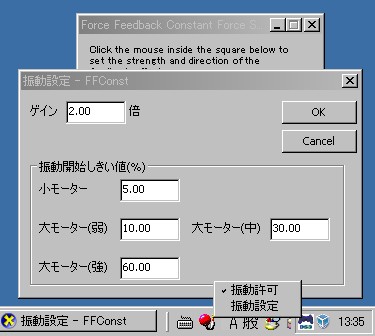
- the first value is the amplification ratio
- the second one is the minimum value at which to start the small motors
- the third and fourth one are the value of the large motors
- the last value is probably the maximum strength