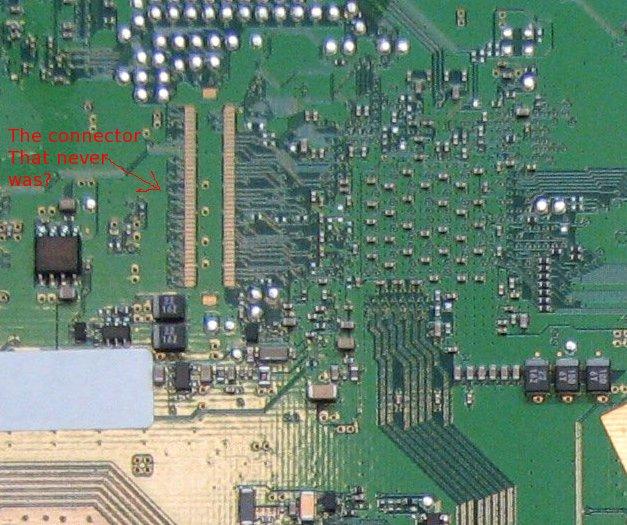First the rant:
After speedtesting my usb harddrives and finding 15MB/s and 25MB/s dd to /dev/null speeds, I began looking at the motherboard pics to figure out why I wasn't getting 480Mb/s or 60MB/s from each of the 4 usb ports. After looking at the motherboard pictures at
http://media.ps3scene.com/images/PS3-motherboard-PAL/
I found that the 4 usb jacks all go to a splitter, and the ps3 only really has 1 usb port, I think the specs are misleading and am considering returning my system for a refund.
Now the questions:
1.) While looking at the pictures, I counted 32 printed wires which do not go anywhere, they simply terminate.
16 come from the chip which sits downstream from the RSX (right and center in PS3_motherboard_8.jpg), 8 wires appear to come out of the cxr713120 (top right PS3_motherboard_7.jpg) and end below and to the right of the cell and near where f6301 is printed (seen in PS3_motherboard_8.jpg)
4 (2 pairs) come from the marvell ethernet controller
And the ones I'm most interested in: 4 (2 pairs) come from the south bridge, and terminate next to the Ethernet controller. I am interested in thiese because they come from the same place on the southbridge as the single USB line, and the wire widths and spacing are the same as with the SINGLE usb line.
Could these be usb? Is there a safe way to test? If I could get 3 480Mb/s lines out of the ps3, it may be worth keeping even though the specs are deceiving.
2.)How does the RSX read and write the XDRAM? there are no physical connections so I assume the cell helps out. Is this done at a hardware or firmware level? and most importantly, to what memory address can the RSX read/write? Cell ppu cache? registers? southbridge chip?
If anyone can shed some light on these topics, any help would be much appreciated. Also if anyone has pictures of the motherboards of the early ps3s with 2 Ethernet ports, please post the link
EDIT:
3.) WHERE DID THE RAM GO?
on the motherboard there are 4 XDR chips which are identified (by chipworks) as K4Y50164UC-JCB3 512Mb
that makes 2 gigs so far.
Chipworks also identifies 4 nec 0E128. If 128 is megabytes we are now up to 3 gig. In this picture http://pc.watch.impress.co.jp/docs/2006/1111/ps3_38.jpg
the inner heatsink was removed from the rsx chip revealing 4 samsung K4j523240C-sc14
A similer chip was identified here:
http://64.233.169.104/search?q=cache:kq ... =firefox-a
and it read as follows:
Thies appear to be 4 more 512MB DRAM chips, bringing the grand total to 5 gigabytes of ram, a heahthy amount for a 64 bit processor.samsung 522
K4j523240C-BC12
1- K=Samsung Memory
2- 4=DRAM
3- J=GDDR3 SDRAM
4,5- 52= 512M, 8K/32 (Density and Refresh)
6,7- 32= x32 (Organization)
8- 2= 2 Banks
9- 4= LVTTL (3.3V, 3.3 V ) (Interface VDD, VDDQ)
**** things get interesting in this two, i can't read if is DC or 0C
but it's not in the samsung graphic memory nomenclature
Now why does linux only recognize 256MB of ram, and 256MB of video ram?
I can understand them using some ploys to trade volume for other benefits (speed? accuracy?) but only being able to address 10% of the memory is absurd.[/quote]