I've taken it a step further. I now have the ability to turn my lights on and off. Have full control (Play, Stop, Pause, Menu) of my DVD player, TIVO, and High Def TV, all wirelessly from my PSP. I did this in a few hours using Photoshop to make some graphics. I put an image map on the graphics and created some HTML pages which are hosted on my WACI NX server. The links are crafted so that when the PSP highlights and clicks on a spot on the image map, it instructs the WACI NX server to send an IR signal to my A/V equipment or triggers it's relays to cut power on the lights.


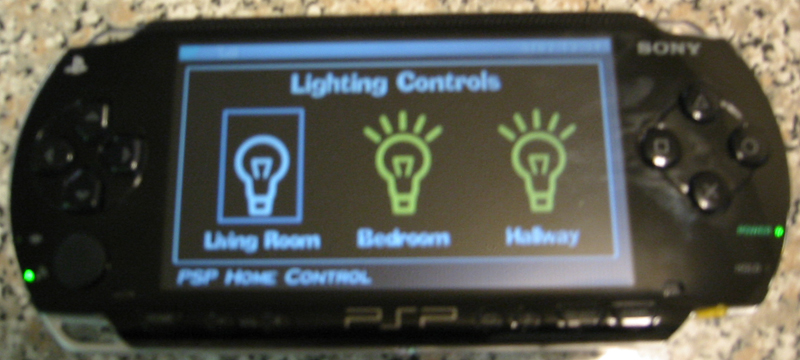
Apologies for the blurry pictures. The PSP is not very photogenic. I will try to take better ones later.
My next step is to add some temperature monitors, and more integration with my PC and some AV switching equipment to stream video signals around the house. Hopefully there's a way to embed a little video clip or live stream in the new browser.
I hope that Sony realizes the potential the PSP has. If firmware update on May 1st adds a browser that resides in flash that can be called from the 'start' menu, I will be able to quickly surf to my control page and start controlling things throughout my house. Currently, I just leave Wipeout in browser mode and put my PSP to sleep. Wipeout has so many menus and loading screens to get to the web browser.
--
Oh and before everyone goes around screaming that this is another hoax like the AIBO PSP controller. I can assure you this is real and it works, and I use it every day. I snagged the WACI NX web server left over from a home theater install job I did last month. It's great because it has an HTTP and FTP server and uses regular HTML to issue the commands making it the perfect match for my PSP, which does not support any fancy Javascripts or DHTML. For more info on the WACI NX you could check out waciworld.com
I'd like to open up a discussion on how the PSP can be made to be the ultimate home automation controller. What would you control and how would you control it...?
Mods if you feel like this has been posted in the wrong place, please move it. I consider it to be development because I made software that does something that the PSP was not intended to do.
