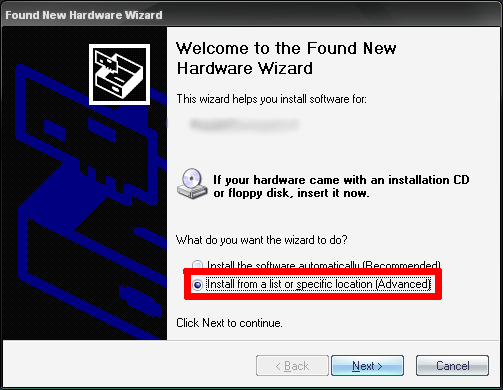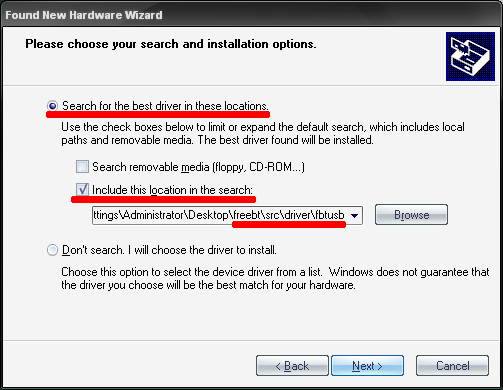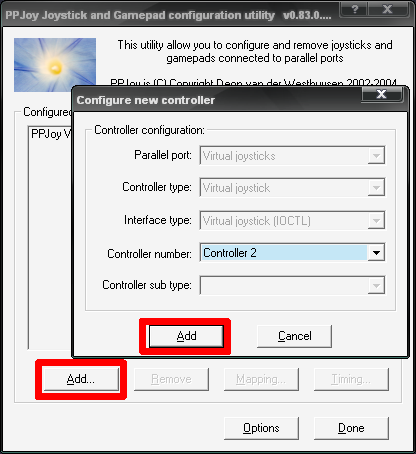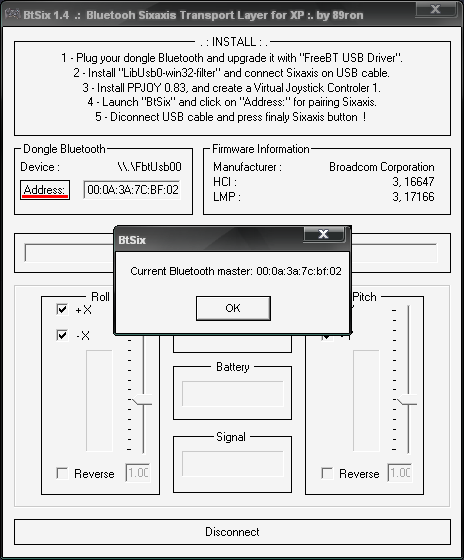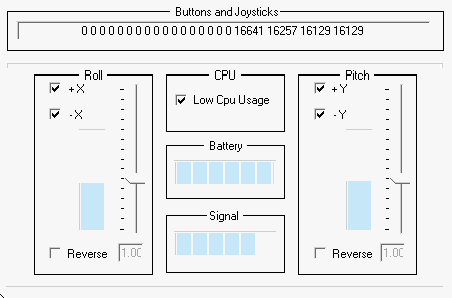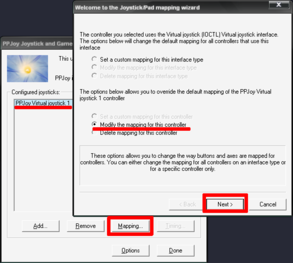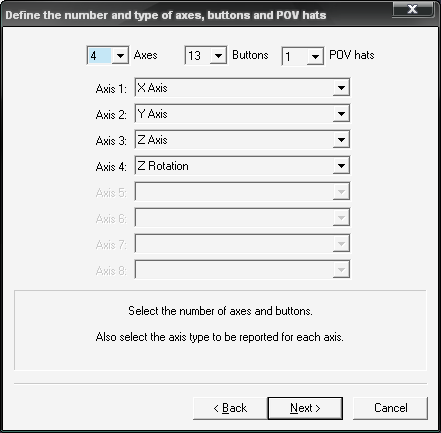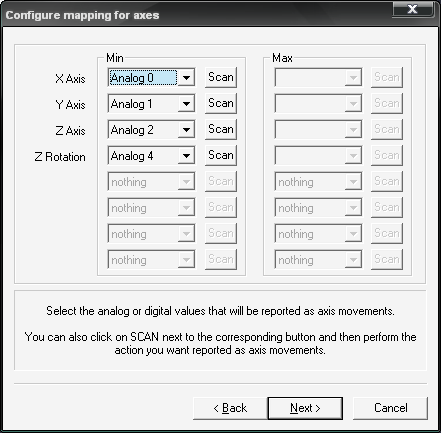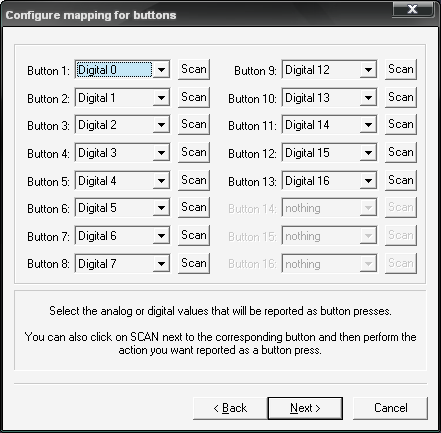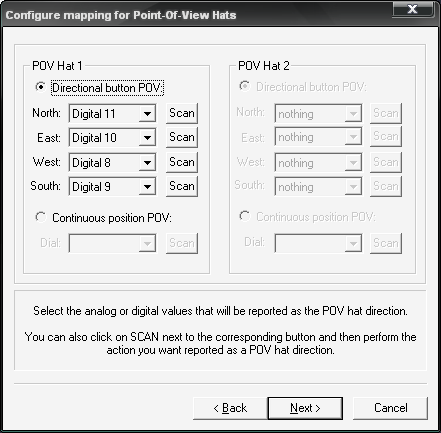SIXAXIS under Windows
-
Guardianofme
- Posts: 1
- Joined: Sat Apr 19, 2008 12:30 pm
Hey, this is dumb noob question but, i just want to use the sixaxis controller wirelessly for games on my PC, i have everything working on BTsix but no game is recognizing when i press buttons, what do i have to do, to make sort of a universal set up, where all i have to do is click on a action on the game, press X and assign the key like that? or if i have to use GlovePie Or Joytokey or controlmk please explain how to use it, because Glovepie confuses me
EDIT: Sixaxis is wireless and BTsix is picking up the signals from all the buttons and stuff etc... but no other program is recognizing it, i don't know if i need to do something to my PPjoy or what, but i just want to play lets say assassin's creed with this controller
EDIT: Sixaxis is wireless and BTsix is picking up the signals from all the buttons and stuff etc... but no other program is recognizing it, i don't know if i need to do something to my PPjoy or what, but i just want to play lets say assassin's creed with this controller
I can reply to that, as I actually just played Assassins Creed on PC with the sixaxis.
First, I found that changing anything in PPJoy required me to reconnect the controller, so right click on the btsixicon in the tray, and close btsix, the restart the btsix app, and press the connectbutton on the controller. That made programs recognize the controller again (this frustrated me for a while :P)
Secondly, you could try the default mapping in PPJoy, however, I did some tweakings. currently I'm using analog axises only for the sticks, pitch and roll, rest of the buttons digital, and assigning the DPAD-buttons to one POV hat. This leave me with 6 axis, 13 buttons and 1 POV
I might try using analog stuff on buttons and triggers later, but for now, this works for the few games I've tested.
Thirdly, in Assassins Creed: just select the PPJoy controller and customize by pressing the buttons and moving the axis...
Voila!
Oh, and after connecting via bluetooth one can connect the usb cable again for charging, without loosing the bluetooth connection... But the cable has to be unplugged for BT connection to be made... But ya probbly knew that already...
First, I found that changing anything in PPJoy required me to reconnect the controller, so right click on the btsixicon in the tray, and close btsix, the restart the btsix app, and press the connectbutton on the controller. That made programs recognize the controller again (this frustrated me for a while :P)
Secondly, you could try the default mapping in PPJoy, however, I did some tweakings. currently I'm using analog axises only for the sticks, pitch and roll, rest of the buttons digital, and assigning the DPAD-buttons to one POV hat. This leave me with 6 axis, 13 buttons and 1 POV
I might try using analog stuff on buttons and triggers later, but for now, this works for the few games I've tested.
Thirdly, in Assassins Creed: just select the PPJoy controller and customize by pressing the buttons and moving the axis...
Voila!
Oh, and after connecting via bluetooth one can connect the usb cable again for charging, without loosing the bluetooth connection... But the cable has to be unplugged for BT connection to be made... But ya probbly knew that already...
* BtSix 1.4a * (CRC: 3F4DD184)
+ Read Buffer Size Configuration. (Up to 65536 Bytes.) *added*
+ Main Thread Priority Configuration. *added*
0 : Normal,
1 : Above Normal,
2 : Highest,
3 : Time Real.
BtSix.1.4a.zip
+ Read Buffer Size Configuration. (Up to 65536 Bytes.) *added*
+ Main Thread Priority Configuration. *added*
0 : Normal,
1 : Above Normal,
2 : Highest,
3 : Time Real.
BtSix.1.4a.zip
-
DarthGameR
- Posts: 18
- Joined: Fri Apr 13, 2007 12:52 pm
thanks for your work89ron wrote:* BtSix 1.4a * (CRC: 3F4DD184)
+ Read Buffer Size Configuration. (Up to 65536 Bytes.) *added*
+ Main Thread Priority Configuration. *added*
0 : Normal,
1 : Above Normal,
2 : Highest,
3 : Time Real.
BtSix.1.4a.zip
this update appears to have fixed the dualshock 3 rumble problem. it doesnt vibrate when connected now.
but something seems to be wrong with leds. when connecting dualshock 3, 75% of the time they just keep blinking after the controller connects. the controller works fine its just a bit weird.
Right after I install "libusb-win32", it disable my wireless, audio, and all the usb ports.
Therefore, it can't detect my usb bluetooth dongle.
It goes back to normal if I uninstall it....
Any idea, I would be very appreciated.
BTW, I'm using vista on HP ZD8000 if that helps.
[edit] Sorry but I figured out myself.
I have to use the older libusb (10 not 12) in order for it to work and not messed up the other stuff.
In addition, I had to remove both .dll and sys from system32 and drivers folder as someone suggested here since it wouldn't replace the newer ones.
Maybe you should mention that in the first post and provide links to both libusb just incase the newer one wouldn't work for someone like me before.
First time I connected, it's kind of out of control.
it moved by itself, long delay or some buttons not even functioning and all 4 leds kept on blinking.
So I reset the controllers and connect again, lo and behold it works this time
except that the L3 analog seems like still move by itself and the # it's constantly changing in the btstix
although it doesn't really affect my gameplay since not using that to control
I'm just wondering is my controller messed up 'coz I just got this and it's a used one
thanks in advance,
soda
Therefore, it can't detect my usb bluetooth dongle.
It goes back to normal if I uninstall it....
Any idea, I would be very appreciated.
BTW, I'm using vista on HP ZD8000 if that helps.
[edit] Sorry but I figured out myself.
I have to use the older libusb (10 not 12) in order for it to work and not messed up the other stuff.
In addition, I had to remove both .dll and sys from system32 and drivers folder as someone suggested here since it wouldn't replace the newer ones.
Maybe you should mention that in the first post and provide links to both libusb just incase the newer one wouldn't work for someone like me before.
First time I connected, it's kind of out of control.
it moved by itself, long delay or some buttons not even functioning and all 4 leds kept on blinking.
So I reset the controllers and connect again, lo and behold it works this time
except that the L3 analog seems like still move by itself and the # it's constantly changing in the btstix
although it doesn't really affect my gameplay since not using that to control
I'm just wondering is my controller messed up 'coz I just got this and it's a used one
thanks in advance,
soda
Last edited by soda97 on Sat Apr 26, 2008 4:22 am, edited 3 times in total.
Hi, 89ron,
I've been watching the progress here for some time, and there was once a word about "calibration", which takes place in GrovePie but not in your BtSix. I assume it IS essential, because at least in my case the X meter goes crazy near its minimum (i.e. when the joy is facing left) - I mean it jumps from 0 to maximum rapidly. Besides, when joy is facing right the X meter doesn't go to it's maximum so basically it never reaches its maximum. I guess a kind of a 'shift' of min and max values is required. It's better if there'd be an option to edit both min and max values for both X and Y axes and labels that would show current values, which updates like once in a second (to be able to read the value). There is a scaler in your program, but it's not a proper way to make values 'fit' between min and max.
Anyway your work is awesome, thank you for what you've done so far - I'm able to play Guilty Gear XX Reload on my EeePC with Sixaxis via BT =)))
I've been watching the progress here for some time, and there was once a word about "calibration", which takes place in GrovePie but not in your BtSix. I assume it IS essential, because at least in my case the X meter goes crazy near its minimum (i.e. when the joy is facing left) - I mean it jumps from 0 to maximum rapidly. Besides, when joy is facing right the X meter doesn't go to it's maximum so basically it never reaches its maximum. I guess a kind of a 'shift' of min and max values is required. It's better if there'd be an option to edit both min and max values for both X and Y axes and labels that would show current values, which updates like once in a second (to be able to read the value). There is a scaler in your program, but it's not a proper way to make values 'fit' between min and max.
Anyway your work is awesome, thank you for what you've done so far - I'm able to play Guilty Gear XX Reload on my EeePC with Sixaxis via BT =)))
-
DarthGameR
- Posts: 18
- Joined: Fri Apr 13, 2007 12:52 pm
i have the same thing happening. calibration would be great3Flight wrote:Hi, 89ron,
I've been watching the progress here for some time, and there was once a word about "calibration", which takes place in GrovePie but not in your BtSix. I assume it IS essential, because at least in my case the X meter goes crazy near its minimum (i.e. when the joy is facing left) - I mean it jumps from 0 to maximum rapidly. Besides, when joy is facing right the X meter doesn't go to it's maximum so basically it never reaches its maximum. I guess a kind of a 'shift' of min and max values is required. It's better if there'd be an option to edit both min and max values for both X and Y axes and labels that would show current values, which updates like once in a second (to be able to read the value). There is a scaler in your program, but it's not a proper way to make values 'fit' between min and max.=)))
I noticed that it happens in fact only if I shake the controller in this position or move it rather quickly. But considering maximum it is true that X bar's maximum is lower than 100% in BtSix, but not in the resulting PPJoy axis value. Check PPJoy in gamepads in Control Panel to see how it really works. In my case it in fact doesn't reach its MINIMUM, not maximum. Dunno why. Maybe a kind of trunc or round function is used incorrectly in calculations.DarthGameR wrote:i have the same thing happening. calibration would be great
It's just that Roll calculation glitches a bit when the value is near its minimum (I'm talking about these rapid max-min jumps). Pitch also glitches if you rotate the joy forward 90 degrees and shake it a bit in this position.
Also - why is Roll & Pitch so discrete or how to say %) (i'm Russian) ... I mean the stepping is rather large, if I look at the bars in gamepad properties. Like 10%, king of toо rough, isn't it? And yes, I can clearly see the glitching in there too (its assumed).
After Lurking here I posted a tutorial on another site so I figured why not post it here?
http://boards.ign.com/Message.aspx?topi ... =163295180
http://boards.ign.com/Message.aspx?topi ... =163295180
As I don't have a PS3 ATM but controllers I wanted to get some use out of them. I ran across this:
http://forums.ps2dev.org/viewtopic.php?t=7099
However the instructions aren't flat out listed, and it took me a while to get it working.
What you will need:
SIXAXIS or Dualshock 3
Bluetooth 2.0 dongle or a Bluetooth 2.0 card (Some computers come with them)
USB to B-mini (The cable you use to charge your controller should be fine)
FreeBT (I'll show you where)
BtSix 1.4 (I'll show you where)
PPJoy 0.83 (I'll show you where)
MAKE SURE YOUR PS3 IS OFF BEFORE DOING ANYTHING WITH THE CONTROLLER!!!
You'll need to install libusb-win32-filter-bin-0.1.12.1.exe, get that here
FreeBT
Next with the Bluetooth dongle. Download the latest version of FreeBT here. FreeBT is an Open source Bluetooth Driver that will Allow BtSix to access the controller. If you just bought the device, when you plug it in it should start to search for drivers.
Do it manually, it should have an option to search your computer for the appropriate driver.
There should also be a box Below it that will search specific folders Make the folder (XXXX\src\driver\fbtusb, where XXXX is where you extracted the folder).
BtSix 1.4
Time to get BtSix 1.4 here
. We won't do anything with it for now, just extract to a safe place.
PPJoy
Now get PPjoy here. PPJoy is Free Software used to configure Joysticks for various ports.
Open up PPjoy and press "Add..." what ever the Dialog says just click Add.
The found new hardware wizard should pop-up, and press "Install from a list or a specific location". Remember where you extracted BtSix? Direct it to the Folder called "Driver XP" using the search function.
Putting it all together
Finally we get to plug the Controller in using a USB Cable.
Open BtSix, then press the "Address" Button, to Dialogs should come up with Hex code Unplug your controller and press the home Button.
You should now see the "Pitch" and "Roll" Bars moving based on where you move your controller.
Configuring the Controller
And here comes the more complicated part, the Controller Configuration
Open up PPjoy and select the controller you made earlier then press "Mapping..." select the "Modify the mapping for this controller" option and press next.
Pick 4 Axes, 13 Buttons, and 1 POV hat, I'd recommend naming the Axis 1-4 X Axis, Y Axis, Z Axis, and Z Rotation, respectively.
Then press next, Assign X,Y,Z, and Z rot to Analog 0,1,2, and 4 (I intentionally skipped 3) and press next.
Assign buttons 1-8 to Digital 0-7, then assign Buttons 9-13 with Digital 12-16 and press next.
On this one assign North-Digital 11, East-Digital 10, West-Digital 8, South-Digital 9.
EDiT:
PPJoy in more Depth
Analog
0 - left stick x axis
1 - left stick y axis
2 - right stick x axis
3 - UNKNOWN
4 - right stick y axis
5 - tilt x axis (left negative, right positive)
6 - tilt y axis (forward negative, backword positive)
7 - square
8 - x
9 - circle
10- triangle
11- R1
12- L1
13- R2
14- L2
15- Dpad left
16- Dpad down
17- Dpad right
18- Dpad up
Digital
0 - square
1 - x
2 - cricle
3 - triangle
4 - R1
5 - L1
6 - R2
7 - L2
8 - Dpad left
9 - Dpad down
10- Dpad right
11- Dpad up
12- start
13- right stick button
14- left stick button
15- select
16- PS3 home button
Most of the PS3 buttons are Analog, however I haven't run across a Single PC game that properly uses it without help from an external program. So it's best to keep them digital unless your Using them for something PS2 specific*Wink**Wink**Nudge**Nudge*
Adding Motion Control
If you want to add Motion control it is a Bit Difficult. Normal Key bindings with Rotation enabled are rather annoying, as any slight movement with the control cause it to register as the rotation. I don't use it or deal with it myself but here is how to add it. Open up PPJoy and Modify the controller, and Add 2 more Axes from the drop down Menu. Name them what ever you want (I Recommend X Rotation and Y Rotation as that is what they are) and press next. Assign One Analog 5 to one and Analog 6 to the other.
Using L2 and R2 as triggers
Simply Change Digital 6 and 7 to Analog 13 and 14 (If you are using the mapping a Gave you there are at Button 7 and 8).
An Alternate Method to this is to add two more Axis, then Apply Analog 13 and 14 to the two new Axis.
Most of the Heavy Lifting was done by 89ron and a few other members at PS2Dev.org. I just ordered the information in a more understandable format.
First i want to thank 89ron for the hard work he's put into this project.
I got my sixaxis working under Vista with my built in Bluetooth card.
And thanx Tindytim for putting up the guid, the only thing couldn't figure out is why your pointing PPJoy to the USB Drivers.
Pointers for those wanting to do the setup under Vista:
libusb-win32 DOES NOT RUN UNDER VISTA AND CAN SERIOUSLY SCREW UP YOUR COMPUTER.
If you already installed it, uninstall it if you can, AND removed libusb0.sys from both system32\ and system32\drivers\
the work around for this is to run the libusb-win32-setup.exe under Windows XP SP2 compatability mode, as admin.
Once you get that working properly everything else should install easily enough.
Also as a note: you cannot configure your virtual joystick while you have the Controller connected. you will have to restart BtSix before the controller will work.
Thanx again
I got my sixaxis working under Vista with my built in Bluetooth card.
And thanx Tindytim for putting up the guid, the only thing couldn't figure out is why your pointing PPJoy to the USB Drivers.
Pointers for those wanting to do the setup under Vista:
libusb-win32 DOES NOT RUN UNDER VISTA AND CAN SERIOUSLY SCREW UP YOUR COMPUTER.
If you already installed it, uninstall it if you can, AND removed libusb0.sys from both system32\ and system32\drivers\
the work around for this is to run the libusb-win32-setup.exe under Windows XP SP2 compatability mode, as admin.
Once you get that working properly everything else should install easily enough.
Also as a note: you cannot configure your virtual joystick while you have the Controller connected. you will have to restart BtSix before the controller will work.
Thanx again
first of all thx for the great instructions and ofcourse the awesome program 89ron.
But i have a problem, whenever i run half life 2 or gta san andreas, the game doesn't recognise the square and start buttons, it also doesn't recognise the analog-sticks. I think the problem lies with the games because all the buttons and sticks are recognised (and working) in Windows game controllers.
I'm using Windows XP, BtSix 1.4.0.1, newest PPJOY and the button mapping from Tindytim's tutorial.
hope somebody can help this poor gamer out :P
But i have a problem, whenever i run half life 2 or gta san andreas, the game doesn't recognise the square and start buttons, it also doesn't recognise the analog-sticks. I think the problem lies with the games because all the buttons and sticks are recognised (and working) in Windows game controllers.
I'm using Windows XP, BtSix 1.4.0.1, newest PPJOY and the button mapping from Tindytim's tutorial.
hope somebody can help this poor gamer out :P
I'm not sure, that worked for me.darious wrote:And thanx Tindytim for putting up the guid, the only thing couldn't figure out is why your pointing PPJoy to the USB Drivers.
If you happen to try it without you mind telling me how it works?
I've had issues with the square button (it's Digital 0) I found that swaping Button 1 (Digital 0) with Button 13 (Digital 16 (the home button)) in PPJoy fixed the issue with square.rensje wrote:first of all thx for the great instructions and ofcourse the awesome program 89ron.
But i have a problem, whenever i run half life 2 or gta san andreas, the game doesn't recognise the square and start buttons, it also doesn't recognise the analog-sticks. I think the problem lies with the games because all the buttons and sticks are recognised (and working) in Windows game controllers.
I'm using Windows XP, BtSix 1.4.0.1, newest PPJOY and the button mapping from Tindytim's tutorial.
hope somebody can help this poor gamer out :P
As for the Analog sticks, it seems that some programs (including Game Controllers in Control Panel) don't acknowledge certain Names for Axis. If you go into PPJoy and Change the names of Axis to different things, the "Game controllers" utility may not recognize them. See how San Andreas of Half Life reacts to that.
I didn't even get the chance to point it to any drivers myself, Vista took care of that. I just looked the the drivers that you were pointing ppjoy to and they are usb drivers for freeBT. They have nothing to do with the setup and use of the HID that PPJ uses.
My best guess is that in XP it's finding it's own drivers elsewhere. Hey but if you have it working that's all that really counts. ^^
For those whose square button isn't working, what i did was i re-mapped it to a diffent button in PPJ, then in the game i mapped the button. seems to be a weird issue with PPJ. My square button is now button 13 (swapped it for the PS button). working just fine. i've also mapped the x and y rotations of the contoller.
6 Axes 13 Buttons 1 POV hats
X Axes -> Analog 0
Y Axes -> Analog 1
Z Axes -> Analog 2
Z Rotation -> Analog 4
Y Rotation -> Analog 5
X Rotation -> Analog 6
it's been alot of fun being able to steer my Car in Need for Speed using the contollers motion sensing
My best guess is that in XP it's finding it's own drivers elsewhere. Hey but if you have it working that's all that really counts. ^^
For those whose square button isn't working, what i did was i re-mapped it to a diffent button in PPJ, then in the game i mapped the button. seems to be a weird issue with PPJ. My square button is now button 13 (swapped it for the PS button). working just fine. i've also mapped the x and y rotations of the contoller.
6 Axes 13 Buttons 1 POV hats
X Axes -> Analog 0
Y Axes -> Analog 1
Z Axes -> Analog 2
Z Rotation -> Analog 4
Y Rotation -> Analog 5
X Rotation -> Analog 6
it's been alot of fun being able to steer my Car in Need for Speed using the contollers motion sensing
this is great for emulators
but for some reason there're a few buttons that isn't working on NeorageX or NeorageXP that it used to work before
they are the up, left, select and start
all buttons work fine with other emulators
any idea why??
also does btstix work for 2 controllers?
thanks for the hard work,
soda
but for some reason there're a few buttons that isn't working on NeorageX or NeorageXP that it used to work before
they are the up, left, select and start
all buttons work fine with other emulators
any idea why??
also does btstix work for 2 controllers?
thanks for the hard work,
soda
BTSix 1.4 doesn'tsoda97 wrote:also does btstix work for 2 controllers?
However:
Although you did post right after that........so didn't you already know this?89ron wrote:Actually, i don't have second controller, but next month maybe i buy a dualshock3 :P (Force Feedback)
If you are interesting by beta testing, you can find next feature there :
http://bqron.free.fr/PS3/BT/.BETA/
0.5.0.0 :
- You can use, up to 4 Sixaxis / DS3.
- Enable/Disable Analog/Digital Button
-
alexlefebvre
- Posts: 1
- Joined: Thu May 15, 2008 11:51 pm
This is fantastic.
I have bought a DS3 only to experiement with it and I must say that I am very impressed with it especially when used with Pinacle to make profiles for games.
Am I the only one to have noticied that as long as BtSix is running there is a high pitched noise coming from the soundcard? Usually, it is silent. The soundcard is a X-Fi.
Also, a friend of mine said that the DS3 is registering vertical movement. Is this true? So maybe this is what Analog 3 is for.
Just me 2 cents.
Many thanks 89ron.
I have bought a DS3 only to experiement with it and I must say that I am very impressed with it especially when used with Pinacle to make profiles for games.
Am I the only one to have noticied that as long as BtSix is running there is a high pitched noise coming from the soundcard? Usually, it is silent. The soundcard is a X-Fi.
Also, a friend of mine said that the DS3 is registering vertical movement. Is this true? So maybe this is what Analog 3 is for.
Just me 2 cents.
Many thanks 89ron.
I am new to this forum, so
Hi @ all
Concerning 64bit: I searched the internet and found a libusb for 64bit. I cannot test it because I don't have a ps3 controller.
Please answer if it is working for you.
Link to libusb64
- mib45
Hi @ all
Concerning 64bit: I searched the internet and found a libusb for 64bit. I cannot test it because I don't have a ps3 controller.
Please answer if it is working for you.
Link to libusb64
- mib45
amazing work you guys did here, but i have a question i asked before, but was never answered.
Is it possible to use this for the BD Remote thats avalible for the ps3?
i can try if of coarse, but before i get it all installed and working, i might ask someone else here first, also because some people here really know a lot of stuff i havnt got a clue off.( like hid drivers bluetooth stuff)
main reason for wanting this is to make a killer media center remto. with more buttons than the wii. i undertand the wii remote does work nicely with xp.
Edit: i did install all software/drivers. seems all i need is pair with xp, cause bd remote doesnt have an usb to pair..?
Is it possible to use this for the BD Remote thats avalible for the ps3?
i can try if of coarse, but before i get it all installed and working, i might ask someone else here first, also because some people here really know a lot of stuff i havnt got a clue off.( like hid drivers bluetooth stuff)
main reason for wanting this is to make a killer media center remto. with more buttons than the wii. i undertand the wii remote does work nicely with xp.
Edit: i did install all software/drivers. seems all i need is pair with xp, cause bd remote doesnt have an usb to pair..?
It took me about 5 hours to get this thing work. I had a big problem with installing driver over xp's driver. My Xp keep finding the right driver it self. Later I gave up and just upgrade driver to original factory bluetooth driver. Then I tried FreeBT one last time. After that it works really well. I don't know why but xp keep force me to install their driver. Well I got it work now... after 5hours of hell...
Thank you Very Much 89ron~! You're da man!
HEy 89ron, I just tried with two controllers. It works well! Now I can play PES 2008 with my friends on my PC! Later I'm gonna tell my friend to bring two more controllers and gonna try with FOUR!
This is great stuff! Thanks again!
edit: Second controller has little problem with buttons. I dont know why. I did try to solve the problem by changing some setting on control panel and in-game control setting. Not sure what's wrong with it.
2nd edit: After I did some mapping. Now it works perfect! ^^ I'll re-post after I try with four controllers.
Thank you Very Much 89ron~! You're da man!
HEy 89ron, I just tried with two controllers. It works well! Now I can play PES 2008 with my friends on my PC! Later I'm gonna tell my friend to bring two more controllers and gonna try with FOUR!
This is great stuff! Thanks again!
edit: Second controller has little problem with buttons. I dont know why. I did try to solve the problem by changing some setting on control panel and in-game control setting. Not sure what's wrong with it.
2nd edit: After I did some mapping. Now it works perfect! ^^ I'll re-post after I try with four controllers.
Yes you can, you just need 1BT dongle...Schum4ch3 wrote:Hi all,i can't make 2 wireless controllers to work together(i have 3 wireless controllers)..i even tried with 2 bluetooth dongles giving each controller a different mac address..is anybody able to use 2 controllers by bluetooth?
You should download the last BTSix, and create 4 virtual joysticks in PPJoy. Then you just have to do pairing in each virtual device on BTSix,(see the picture).
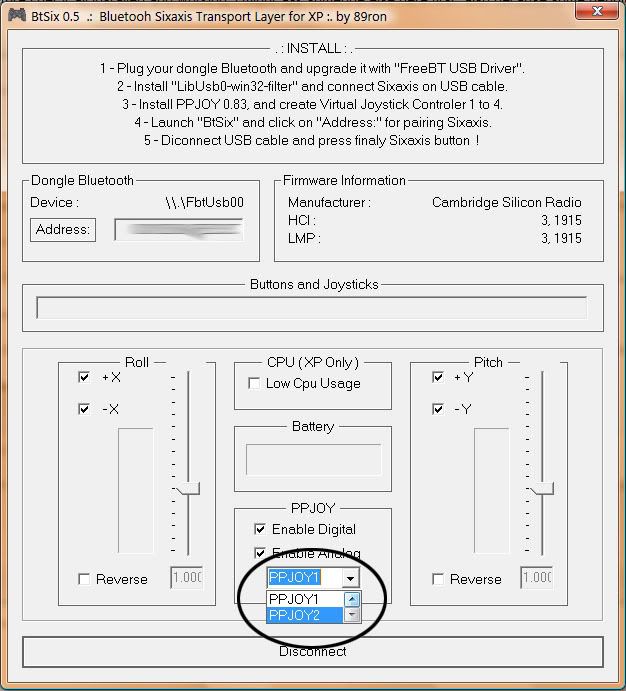
------->>>Qestion
It's DualShock 3 working? A friend reported to me it doesn't. when connected it just keep vibrating, nothing else....any other report abaut DualShock 3??
------->>>Question 2
It's really working when mapping buttons as analogue? I feel they're just digital to
<<<<<------------
thank you
I have a DS3 using 1.4 and it works fine, but there is no force feedback yet. I don't have the vibration issue, but I believe that was fixed with 1.4phoenon wrote:It's DualShock 3 working? A friend reported to me it doesn't. when connected it just keep vibrating, nothing else....any other report abaut DualShock 3??
------->>>Question 2
It's really working when mapping buttons as analogue? I feel they're just digital to
<<<<<------------
thank you[/quote]
Yes all of the face buttons (and a few others) are actually analog buttons. But registering them as such is a bit confusing.....
Cool, but BTSix 1.4 just works with one controller. Do you have tested the latest version? (0.5.0.5b I think)Tindytim wrote:I have a DS3 using 1.4 and it works fine, but there is no force feedback yet. I don't have the vibration issue, but I believe that was fixed with 1.4
I mapped tiggers as analogue 13 and 14, but they just work as digital...for feel them analogue I had to map them as tow axes more.Tindytim wrote: But registering them as such is a bit confusing.....
That's what I mean. I map buttons as 'analogue xx' but they seem to work as digital...
thank you
No, but I may try it now. I don't have multiple controllers, but if it's just the rumble issue, that shouldn't matter.phoenon wrote: Cool, but BTSix 1.4 just works with one controller. Do you have tested the latest version? (0.5.0.5b I think)
Does it say "Analogue XX Max" an "Analogue XX Min"? If I remember correctly you have to map the max and min to different buttons. The Axis actually treat it as an analog.phoenon wrote:I mapped tiggers as analogue 13 and 14, but they just work as digital...for feel them analogue I had to map them as tow axes more.
That's what I mean. I map buttons as 'analogue xx' but they seem to work as digital...
thank you
I'm unsure how to get the other buttons to work as 6-bit analog buttons.
EDiT: I just tried the other BtSix version (Could you rename it 89ron? Like MtSix? or MultiBtSix?) and it does cause vibration in my Dualshock 3. I've tried tinkering with the settings, but it doesn't appear to effect it.
The Motion controls also appear to be effected by the constant vibration.
Min and Max is just for axes, you just can set one action, I mean 'analogue XX min' or 'analogue XX max', unless you map 2 buttons for each tigger, one with min and other with max...but this does not seem to work as well as map tiggers as axes...isn't it?Tindytim wrote: Does it say "Analogue XX Max" an "Analogue XX Min"? If I remember correctly you have to map the max and min to different buttons. The Axis actually treat it as an analog.
something like that:
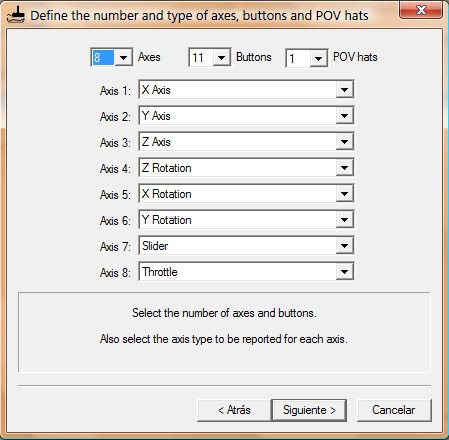
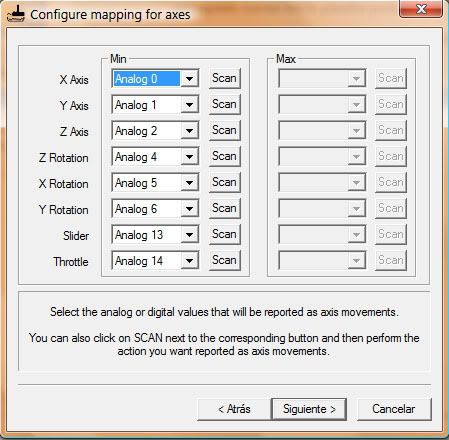
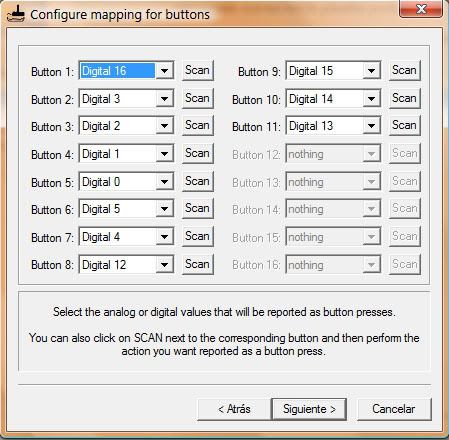
The problem with this configuration is that some games doesn't let you set axes (tiggers) as buttons...
I use JoytoKey or Xpadder for map some butons, axes, or actios as keys, mouse...
any other idea?
thank you
Ok, I've got everything taken care of...
- the Free BT driver is installed (without the MS driver trying to be installed),
- 1.10.1 of the libusb driver is installed,
- PPJOY is installed (with 4 controllers created),
I start BtSix (I have 14a) and it shows a MAC address there and i click it and click ok, ok. I unplug the controller from usb, press the PS button, and BtSix says ".: Sixaxis is connected! :." on the top. LED1 is lit up on the controller, but i get no response from any of the buttons whatsoever. Anyone got anything I could try?
also, the test program that comes with freebt doesn't find anything when i click Inquiry. Hrmmm
- the Free BT driver is installed (without the MS driver trying to be installed),
- 1.10.1 of the libusb driver is installed,
- PPJOY is installed (with 4 controllers created),
I start BtSix (I have 14a) and it shows a MAC address there and i click it and click ok, ok. I unplug the controller from usb, press the PS button, and BtSix says ".: Sixaxis is connected! :." on the top. LED1 is lit up on the controller, but i get no response from any of the buttons whatsoever. Anyone got anything I could try?
also, the test program that comes with freebt doesn't find anything when i click Inquiry. Hrmmm