Open Keyboard Project
(i usually take PCB shots with my scanner and it's fine...)
I see the "microsoft" branded micro...but i still see the in-circuit-programming "connector", too....just try: I don't see any point why you shouldn't (but remember i'm not responsible of the aftermath whatever it is). Tell us if you find something interesting.
I see the "microsoft" branded micro...but i still see the in-circuit-programming "connector", too....just try: I don't see any point why you shouldn't (but remember i'm not responsible of the aftermath whatever it is). Tell us if you find something interesting.
- HellReborn
- Posts: 12
- Joined: Sat Nov 01, 2008 7:03 am
- Location: in a tree
- Contact:
-
TokyoDriftPSP
- Posts: 17
- Joined: Fri Feb 20, 2009 10:33 pm
@HellReborn: why not, this stuff isn't used anyway, where is the difference between "no headphone connected" and "no headphone jack"? the same with the wire connector
both SHOULD just be like a cable in a specific shape, no matter if nothing is connected to the cables or or no cable is there^^
@jean: yeah the problem is, when i try to scan this stuff only the headphone jack has good shapes because it lays directly on the scanner, everything else looks bad because it's too far away from the scanners surface
and of course, I will try it, I think there's almost no risk of breaking something, if I get no write acces the pad will just go on working as what it's designed for and if I can flash the firmware it should work anyway
if it breaks, no matter, I bought the pad for trying the mod and I already knew it could break when i bought it^^
as I said before, I will get the JDM tomorrow or monday, we'll see
as soon as I tried, i will post my result
TD
EDIT: okay, doesn't work...
I can't detect the pic and if i force it to flash the stuff (just select Pic16f883) it flashes but when it wants to verify there's everything wrong and the pad works on the xbox like before so I guess it didn't work
mfg
TD
both SHOULD just be like a cable in a specific shape, no matter if nothing is connected to the cables or or no cable is there^^
@jean: yeah the problem is, when i try to scan this stuff only the headphone jack has good shapes because it lays directly on the scanner, everything else looks bad because it's too far away from the scanners surface
and of course, I will try it, I think there's almost no risk of breaking something, if I get no write acces the pad will just go on working as what it's designed for and if I can flash the firmware it should work anyway
if it breaks, no matter, I bought the pad for trying the mod and I already knew it could break when i bought it^^
as I said before, I will get the JDM tomorrow or monday, we'll see
as soon as I tried, i will post my result
TD
EDIT: okay, doesn't work...
I can't detect the pic and if i force it to flash the stuff (just select Pic16f883) it flashes but when it wants to verify there's everything wrong and the pad works on the xbox like before so I guess it didn't work
mfg
TD
- HellReborn
- Posts: 12
- Joined: Sat Nov 01, 2008 7:03 am
- Location: in a tree
- Contact:
- HellReborn
- Posts: 12
- Joined: Sat Nov 01, 2008 7:03 am
- Location: in a tree
- Contact:
Can't detect or program PIC
G'day all,
I'm a total noob when it comes to hardware hacking, so please forgive any ignorance :)
I've tried to build the JDM programmer described in an earlier post by Jean, but am using a 9 pin serial instead of 25, and it seems to be all ok. Using WinPicPgm, it detects the programmer properly.
I've hooked up the 9-pin connector as described in harrz84's post:
However, when I have it connected to the chatpad, whether I remove the Gnd between the socket on the programmer to the point on the chatboard or not, I can't get the PIC16F883 to be detected. I can wipe the chip if I manually set the PIC to be that chip, and it appears as though I might be able to read it, but I cannot write. The verify always fails, as the PIC doesn't match the Buffer.
It was a little tricky for me to work out which contact points on the chatboard connected to which pins on the programmer's socket, but I think they are correct.
ChatPad Programmer Socket (With top left being Pin 0 and top right being Pin 9)
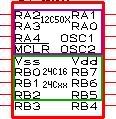
When PicPgm is trying to detect the chatpad (at least with the Gnd connected - can't remember when that is detached), the chatpad's lights flicker on/off 2 or 3 times then stay off.
The software also says something about Calibrating for 50us, but getting ??us (which could be anywhere between 49us - 112us).
When the programmer is connected, should the lights be on all of the time?
I'm pretty sure that the programmer is wired up correctly (i've checked and double checked, and used my multimeter to check connections from all points to their corresponding points, checked orientation of diodes etc).
If anyone has any advice or ideas on what may be the problem, I'd love to hear from you, as I've been tearing my hair out trying to get this to work.
Finally, thanks to all involved (especially Jean for creating the project). I just hope I'll be able to make this thing work :)
Thanks
baldric
I'm a total noob when it comes to hardware hacking, so please forgive any ignorance :)
I've tried to build the JDM programmer described in an earlier post by Jean, but am using a 9 pin serial instead of 25, and it seems to be all ok. Using WinPicPgm, it detects the programmer properly.
I've hooked up the 9-pin connector as described in harrz84's post:
Code: Select all
DB9 (DB25)
TxD -> Pin3 (Pin2)
Gnd -> Pin5 (Pin7)
Cts -> Pin8 (Pin5)
Dtr -> Pin4 (Pin20)
Rts -> Pin7 (Pin4)It was a little tricky for me to work out which contact points on the chatboard connected to which pins on the programmer's socket, but I think they are correct.
ChatPad Programmer Socket (With top left being Pin 0 and top right being Pin 9)
Code: Select all
Point 1 (V+) -> Pin 13 (Vdd)
Point 2 (MCLR) -> Pin 3 (MCLR)
Point 3 (ICSPCLK) -> Pin 14 (RB7)
Point 4 (ICSPDAT) -> Pin 15 (RB6)
Point 5 (PGM) -> Not connected
Point 6 (GND) -> Pin 4 (Vss) (but not connected after failure to find PIC)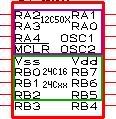
When PicPgm is trying to detect the chatpad (at least with the Gnd connected - can't remember when that is detached), the chatpad's lights flicker on/off 2 or 3 times then stay off.
The software also says something about Calibrating for 50us, but getting ??us (which could be anywhere between 49us - 112us).
When the programmer is connected, should the lights be on all of the time?
I'm pretty sure that the programmer is wired up correctly (i've checked and double checked, and used my multimeter to check connections from all points to their corresponding points, checked orientation of diodes etc).
If anyone has any advice or ideas on what may be the problem, I'd love to hear from you, as I've been tearing my hair out trying to get this to work.
Finally, thanks to all involved (especially Jean for creating the project). I just hope I'll be able to make this thing work :)
Thanks
baldric
Well...a lot of time passed since the last time i flashed my keyboard, but i do remember that the chatpad used to flash lights at the connection and during programming...i'm sure you're on the right way. Just a little advice: try to flash the keyboard (without verify), then read back content and compare the two exadecimal listings. So you should be able to verify if errors are sporadics, if they start to appear from a certain point on, or if there isn't a single right bit flashed on the device. Anyway...this smells like temporization problem...
hi all
i've got another problem
i flashed the chatpad, i've got the sio connector and i made the cable i need
but
if i test if there is connection between the pins and the cables everything seems to be alright, even on with the cables soldered on the board
but when i plug the chatpad in the psp nothing happens....
the light is off and nothing works...
i've got a psp 2000, i've flashed both 3.90 m33 and 4.01 m33 but it still doesn't work ....
any ideas?
thanks
i've got another problem
i flashed the chatpad, i've got the sio connector and i made the cable i need
but
if i test if there is connection between the pins and the cables everything seems to be alright, even on with the cables soldered on the board
but when i plug the chatpad in the psp nothing happens....
the light is off and nothing works...
i've got a psp 2000, i've flashed both 3.90 m33 and 4.01 m33 but it still doesn't work ....
any ideas?
thanks
...i don't know....
the fact is that the chatpad lights don't power up when i plug it into the psp and neither into the pc by the programmer
i'm trying to reflash the firmware but every time i click on "verify PIC" on winpgm the lighs flash 2 times and then....darkness.....
if someone who has got this working on psp 2000 would tell something us will be very appreciated....
the fact is that the chatpad lights don't power up when i plug it into the psp and neither into the pc by the programmer
i'm trying to reflash the firmware but every time i click on "verify PIC" on winpgm the lighs flash 2 times and then....darkness.....
if someone who has got this working on psp 2000 would tell something us will be very appreciated....
Glax,
After being inspired by Jean who said it sounded like I was almost there, I tried re-testing and checking all connections, and then flashing again.
Using winpicpgm, it automatically detected my JDM programmer, but would never detect the PIC.
So I manually set the PIC to PIC16F883 (which it still said it didn't recognise and there may be errors on programming), changed the 2007 config bits to 20D4, and flashed again.
The chatpad's LED flashes on and off a couple of times at the start of the flashing, and another couple of times on Verify. However, verify never worked at all for me - it was failure 100% of the time, and not a single byte seem to be good on the readback.
I went ahead and attached it to my PSP-2000 5.00 M33-6, made sure that the sioDriver.prx was in my pspAdvancedSio folder (ms0:/PSP/GAME/pspAdvancedSIO), and it worked (had to change the baud rate down to 4800 as mentioned earlier in the thread, and hit the X button on the PSP so you see normal ASCII characters).
I can't help you to get to this stage, but wanted to let you know that yes it does work on PSP2000 with the newest DAX CFW, and that the picpgm doesn't necessarily have to say that it worked in order for it to have succesfully flashed the pic.
baldric
After being inspired by Jean who said it sounded like I was almost there, I tried re-testing and checking all connections, and then flashing again.
Using winpicpgm, it automatically detected my JDM programmer, but would never detect the PIC.
So I manually set the PIC to PIC16F883 (which it still said it didn't recognise and there may be errors on programming), changed the 2007 config bits to 20D4, and flashed again.
The chatpad's LED flashes on and off a couple of times at the start of the flashing, and another couple of times on Verify. However, verify never worked at all for me - it was failure 100% of the time, and not a single byte seem to be good on the readback.
I went ahead and attached it to my PSP-2000 5.00 M33-6, made sure that the sioDriver.prx was in my pspAdvancedSio folder (ms0:/PSP/GAME/pspAdvancedSIO), and it worked (had to change the baud rate down to 4800 as mentioned earlier in the thread, and hit the X button on the PSP so you see normal ASCII characters).
I can't help you to get to this stage, but wanted to let you know that yes it does work on PSP2000 with the newest DAX CFW, and that the picpgm doesn't necessarily have to say that it worked in order for it to have succesfully flashed the pic.
baldric
thanks a lot man!!
i'm trying to re-flash the firmware
i've finished the programmer yet and i only need to solder the cables to the PCB
i've only a question to ask you: how many cables did you solder to the programmer ?
5 or 6?
because in the guide there are 6 cables to solder, but another user ( now i don't remember his name, i'll wirte it as soon as i find him) used a different programmer ( that i'm using now) and soldered only 5 cables
his chatpad worked perfectly....
however, i've flashed the 4.01m33 on my psp but if even the 5.00m33-6 works, i'll re-flash that firmware
for now thanks again, i'll write as soon as i find 5 minutes to do the flashing and the soldering to the sio cable...
i'm trying to re-flash the firmware
i've finished the programmer yet and i only need to solder the cables to the PCB
i've only a question to ask you: how many cables did you solder to the programmer ?
5 or 6?
because in the guide there are 6 cables to solder, but another user ( now i don't remember his name, i'll wirte it as soon as i find him) used a different programmer ( that i'm using now) and soldered only 5 cables
his chatpad worked perfectly....
however, i've flashed the 4.01m33 on my psp but if even the 5.00m33-6 works, i'll re-flash that firmware
for now thanks again, i'll write as soon as i find 5 minutes to do the flashing and the soldering to the sio cable...
Hi Glax,
From the chatpad to the programmer, I soldered 5 (PGM isn't needed with the JDM that jean posted (ie, the normal one minus the stuff you don't need).
However, I didn't have the GND connected (to Vss) as mentioned also by Jean, so really it was only 4.
Have a look at my posting above for the pin assignments and how they relate to the chatpad.
baldric
From the chatpad to the programmer, I soldered 5 (PGM isn't needed with the JDM that jean posted (ie, the normal one minus the stuff you don't need).
However, I didn't have the GND connected (to Vss) as mentioned also by Jean, so really it was only 4.
Have a look at my posting above for the pin assignments and how they relate to the chatpad.
baldric
I've noticed that at least on my system (but maybe it has something to do with FW 5.00 as they change the Sony OSK with that new full screen OSK), but the Sony OSK doesn't seem to work properly. Its accepting keystrokes, but its coming up as garbage.
It works in the XMB (to navigate), and AFKIM works with Danzeff kb, just not the OSK in the browser for example.
I'll investigate further and see what i can do (but maybe its a pikey thing).
baldric
It works in the XMB (to navigate), and AFKIM works with Danzeff kb, just not the OSK in the browser for example.
I'll investigate further and see what i can do (but maybe its a pikey thing).
baldric
Use the OSK out from the latest piKey. That has the fixed OSK out driver which deals with the new 5.00+ OSK.
http://rapidshare.com/files/177609726/U ... elease.zip
Angelo
http://rapidshare.com/files/177609726/U ... elease.zip
Angelo
-
DudeeBalls
- Posts: 28
- Joined: Fri Jan 16, 2009 2:43 am
Pic-PG2C $13.95 Pic Programmer
Will this one work PIC-PG2C Serial PIC Programmer (with Socket)? It say it's compatible with 16f88. Does that compatibility cover any digit after 16f88 (kinda like 16f88x) and they just didn't want to waste space listing each final number for the various versions or confuse people by listing each version with an x at the end making laymen think that the x represented part of the model number? I myself am a layman when it comes to microchip programming so please excuse any and/or all potential mistakes and/or stupidities of my question. I'm hoping I've found an affordable alternative to buying an expensive one (like the $35 PICKIT2) or building one myself.
The Phone is Ringing I Cannot Linger. Watch Out Butt Here Comes my Finger.
-
DudeeBalls
- Posts: 28
- Joined: Fri Jan 16, 2009 2:43 am
Anyone?
I bought the xbox 360 chatpad a few days ago at Best Buy for $30. Does anyone have an answer for me regarding that programmer I found for $13.95? I'd like to buy it before the weekend so I can get it by around Monday or so.
The Phone is Ringing I Cannot Linger. Watch Out Butt Here Comes my Finger.
-
DudeeBalls
- Posts: 28
- Joined: Fri Jan 16, 2009 2:43 am
How about I simplify the question. Should I get this Serial PIC Programmer for $20.50 incl. shipping or this PICKit2 Clone for $33 incl. shipping (I say $33 cause I'd be getting from a different ebay seller)?
The Phone is Ringing I Cannot Linger. Watch Out Butt Here Comes my Finger.
-
DudeeBalls
- Posts: 28
- Joined: Fri Jan 16, 2009 2:43 am
I decided to play it safe so I went ahead and ordered the original PICKit 2 from Newark.com
The Phone is Ringing I Cannot Linger. Watch Out Butt Here Comes my Finger.
Re: Can't detect or program PIC
G'day all,
I made a mistake in my posting above.
The chatpad to programmer connections should be whats shown below.
I got the ICSPCLK and ICSPDAT around the wrong way previously.
ChatPad Programmer Socket (With top left being Pin 0 and top right being Pin 9)
I made a mistake in my posting above.
The chatpad to programmer connections should be whats shown below.
I got the ICSPCLK and ICSPDAT around the wrong way previously.
ChatPad Programmer Socket (With top left being Pin 0 and top right being Pin 9)
Code: Select all
Point 1 (V+) -> Pin 13 (Vdd)
Point 2 (MCLR) -> Pin 3 (MCLR)
Point 3 (ICSPCLK) -> Pin 15 (RB6)
Point 4 (ICSPDAT) -> Pin 14 (RB7)
Point 5 (PGM) -> Not connected
Point 6 (GND) -> Pin 4 (Vss) (but not connected after failure to find PIC)-
DudeeBalls
- Posts: 28
- Joined: Fri Jan 16, 2009 2:43 am
I was having some trouble with the programming when using the PICKit 2 in conjunction with the included software PICKit 2 v2.50 so I disconnected the PGM and upgraded to v2.61 (cause the latest version lets you choose the config bits/ID unlike v2.50). Now the only problem I have left is the piKey install. I think I'm doing everything correct but regardless of wheather I have the chatpad plugged in or not and regardless of whether I'm using cfw 401 M33-2 or 5.00 M33-6 and even if I disable all other plugins the psp gets caught in a boot up loop when turned on. Sometimes it shows a plain black screen before the reboot and other times it flashes a black screen that looks similar the screen from pspAdvancedSio but it'll say something like error 000000x00 (it's not all 0's I just couldn't get a chance to copy the actual code cause it goes by so fast) and something about an error loading the module sioDriver.prx. Another odd thing is that when I run pspAdvancedSio upon the pressing of the X button it doesn't seem to do anything at all (the other keys work though). I tried a bunch of different things to get it to work (hell I even put the sioDriver in the KD folder in flash0 and used btcnf to add it to pspbtcnf.txt from pspbtjnf_02g.bin)
The Phone is Ringing I Cannot Linger. Watch Out Butt Here Comes my Finger.
-
DudeeBalls
- Posts: 28
- Joined: Fri Jan 16, 2009 2:43 am
I have most of it working except the backlight doesn't ever stay on it just flashes when loading/booting. The real problem though is getting it to type properly. I think the problem must lye in that it's probably in that other printout mode rather than ascii and I can't seem to get it to switch modes. It'll type fine in sio tester program after pressing down once to go to 4800 baud and pressing x once but then after I press home and confirm the quitting it just resets itself to how it was. The only chance I get to see the chatpad type properly is in that little tester program's black screen. Also it doesn't work at all in the VSH/XMB menu but I don't think that's a problem that's unique to me. Does this mean that even after I get it working I won't be able to use it for the web (cause that would suck since it was one of if not the only main selling points for me). If anyone has the piKeyOpenKeyboard.prx (or pikey.prx if it's the one) already configured with the proper baud and printout mode (4800 & ascii) please either post a link to it or pm it to me. I tried going into the code and modifying the settings myself but it was all way over my head. BTW I'm working with a PSP Slim.
The Phone is Ringing I Cannot Linger. Watch Out Butt Here Comes my Finger.
-
DudeeBalls
- Posts: 28
- Joined: Fri Jan 16, 2009 2:43 am
I don't know how to change the settings in the source file and then recompile. With as many slim users as there are out there interested in this mod I can't be the only one who can't program (although I'm sure I am in the minority) couldn't there be a link posted of the prx with the proper settings for slim (which I'm assuming from my results in the sio tester would be 4800 baud and ascii printout mode). I have read all through the thread and I've even spent hours tinkering with pspsdk despite my lack of programming knowledge. The funny thing is going into this I thought programming my first microchip was going to be my biggest hurdle in this project and now after getting everything else down pat I get stopped in my tracks by a simple config setting. I tried holding the people button down for a really long time and I tried people plus every different key and nothing changed. I also tried every other thing I came across in this thread short of actual programming/recompile which I did also try but have yet to succeed in.
The Phone is Ringing I Cannot Linger. Watch Out Butt Here Comes my Finger.
Hi DudeeBalls,
I've now made two of the chatpads (I accidently blew one up when I dropped my programming connector onto the chatboard's circuit board), and the instructions found here on the list and in the archive should cover you fine. I've also made a detachable keyboard cable, using the cream 7pin connector from the old pad and corresponding plug from the original chassis.
However, to try and ease your pain, here's how my system is working (on a slim with CFW 5.00 M33-6):
ms0:/seplugins/game.txt and ms0:/seplugins/vsh.txt have the following entries:
I don't know if that second line is required, but its there.
File layout:
ms0:/seplugins/pikey.prx
ms0:/seplugins/pikey/InputDrivers/piKeyIR.prx
ms0:/seplugins/pikey/InputDrivers/piKeyOpenKeyboard.prx
ms0:/seplugins/pikey/InputDrivers/piKeysio.prx
ms0:/seplugins/pikey/InputDrivers/sioDriver.prx
ms0:/seplugins/pikey/Keymap (all default files from jean's archive)
ms0:/seplugins/pikey/OutputDrivers/piKeyDanzeffOut.PRX (from the unofficial pikey mentioned in the posting above), + all default files from jean's archive.
ms0:/seplugins/pikey/CTRLMap.txt (I modified this to have i,k,j,l to be UP,DOWN,LEFT,RIGHT)
ms0:/seplugins/pikey/piKeyconfig.txt
ms0:/seplugins/pikey/PSPIRKeyB.ini
These last 2 are all default from jean's archive (I think).
Making the backlight stay on is done with People+1 through 9 (or 0 can't remember), with 1 being permantly off, and 9 or 0 being permantly on and the numbers inbetween being some increasing order of duration before fade off. Also, people+left and people+right will change the brightness of the backlight. I think you need to do the number trick first, and then the brightness, as the numbers reset the intensity.
To jump to DANZEFF mode, you need to go to scan mode (people+A), then hit 4 (ascii code for ctrl-d), then back to serial mode (people+S).
To help make that easier, I recompiled openKeyboard031 to make green dot+1 be ctrl-d. To do this, in openKeyboard.c, modify the first entry of line 6 of the green alt serial map from 49 to 4 and recompile and flash, or in a hex editor modify openKeyboard.hex (at your own risk):
Hope that is of some help.
baldric
I've now made two of the chatpads (I accidently blew one up when I dropped my programming connector onto the chatboard's circuit board), and the instructions found here on the list and in the archive should cover you fine. I've also made a detachable keyboard cable, using the cream 7pin connector from the old pad and corresponding plug from the original chassis.
However, to try and ease your pain, here's how my system is working (on a slim with CFW 5.00 M33-6):
ms0:/seplugins/game.txt and ms0:/seplugins/vsh.txt have the following entries:
Code: Select all
ms0:/seplugins/pikey.prx 1
flash0:/kd/irda.prx 0File layout:
ms0:/seplugins/pikey.prx
ms0:/seplugins/pikey/InputDrivers/piKeyIR.prx
ms0:/seplugins/pikey/InputDrivers/piKeyOpenKeyboard.prx
ms0:/seplugins/pikey/InputDrivers/piKeysio.prx
ms0:/seplugins/pikey/InputDrivers/sioDriver.prx
ms0:/seplugins/pikey/Keymap (all default files from jean's archive)
ms0:/seplugins/pikey/OutputDrivers/piKeyDanzeffOut.PRX (from the unofficial pikey mentioned in the posting above), + all default files from jean's archive.
ms0:/seplugins/pikey/CTRLMap.txt (I modified this to have i,k,j,l to be UP,DOWN,LEFT,RIGHT)
ms0:/seplugins/pikey/piKeyconfig.txt
ms0:/seplugins/pikey/PSPIRKeyB.ini
These last 2 are all default from jean's archive (I think).
Making the backlight stay on is done with People+1 through 9 (or 0 can't remember), with 1 being permantly off, and 9 or 0 being permantly on and the numbers inbetween being some increasing order of duration before fade off. Also, people+left and people+right will change the brightness of the backlight. I think you need to do the number trick first, and then the brightness, as the numbers reset the intensity.
To jump to DANZEFF mode, you need to go to scan mode (people+A), then hit 4 (ascii code for ctrl-d), then back to serial mode (people+S).
To help make that easier, I recompiled openKeyboard031 to make green dot+1 be ctrl-d. To do this, in openKeyboard.c, modify the first entry of line 6 of the green alt serial map from 49 to 4 and recompile and flash, or in a hex editor modify openKeyboard.hex (at your own risk):
So, as long as you dont want to have that modification for CTRL-D, no extra programming is required to get this to work on a slim with CFW 5.00 M33-6.:1006D00031343234333435343434363437345B34B3
to
:1006D00004343234333435343434363437345B34E0
Hope that is of some help.
baldric
-
DudeeBalls
- Posts: 28
- Joined: Fri Jan 16, 2009 2:43 am
Thanx that helped a lot. I didn't know about pressing 4 after people+a. I think the baud is still off though (I did try everything you suggested). I'm guessing that to change it I'd have to change this part of the code #define PSP_UART_CLK 96000000 (to 48000000) from OKPDriverMain.c but when I recompile with that setting changed I get the same errors in typing in some appz and no functionality at all in others. In that previous post you mentioned that guy says that it's the OSK out driver that needs to be replaced with the one from pikey v0.5 not the piKeyDanzeffOut but that's just what he says I'm not trying to say that I know he's right or wrong. I've also seen someone say it works with only the piKeyOpenKeyboard.prx in the InputDrivers folder with all the others deleted but once again I'm not trying to say that I know if that's correct although in this case I think it is. The second line (flash0:/kd/irda.prx) in the seplugins's vsh.txt & game.txt isn't required (0 means off and 1 means on). Maybe I'm wrong in assuming it's a baudrate or printout mode problem all's I know is I get it to work perfectly in the sio tester app when I set it to 4800 baud and after pressing x once (which I assume is ascii mode) but when I'm in regular appz all's I can get is wrong keys and weird letter combinations or spaces. I've been at it for a few days now I guess I'm probably overlooking some stupid little setting. I'd just assume it was a hardware issue if it weren't for how well it works in the sio tester app after changing the settings.
Last edited by DudeeBalls on Mon May 04, 2009 12:26 am, edited 1 time in total.
The Phone is Ringing I Cannot Linger. Watch Out Butt Here Comes my Finger.

